Get expert ergonomic advice from chiropractors to protect your spine at work and home.
Top Ergonomic Tips from Chiropractors
Reduce pain and discomfort and improve overall posture and health with these practical, chiropractor-approved ergonomic tips:
-
Maintain Proper Posture
- Keep your ears aligned above your shoulders.
- Sit up straight with shoulders relaxed.
- Avoid slouching or leaning forward excessively.
-
Adjust Your Chair
- Ensure your chair height allows your feet to rest flat on the floor, with knees slightly lower than hips.
- Maintain lumbar support with a built-in chair feature or a small pillow behind your lower back.
-
Optimize Screen Height
- Position computer monitors at eye level to reduce neck strain.
- Keep monitors about arm’s length away to avoid leaning forward.
-
Keep Elbows at 90 Degrees
- Set keyboard and mouse height so arms form a 90-degree angle.
- Avoid reaching or stretching excessively.
-
Use Ergonomic Tools
- Choose ergonomic keyboards, mice, and wrist rests to minimize strain.
- Consider a standing or adjustable desk to alternate between sitting and standing.
-
Take Frequent Breaks
- Stand, stretch, or walk around every 30–45 minutes.
- Incorporate quick stretches for neck, back, wrists, and legs.
-
Maintain Neutral Wrist Position
- Keep wrists straight and neutral when typing or using a mouse.
- Avoid bending wrists up, down, or sideways.
-
Keep Items Within Reach
- Position frequently used items within arm’s reach.
- Minimize twisting and reaching.
-
Use Proper Lifting Techniques
- Bend at your knees, not your waist.
- Keep objects close to your body and avoid twisting.
-
Ensure Proper Foot Support
- Use a footrest if your feet don’t reach the floor comfortably.
- This supports circulation and reduces lower back strain.